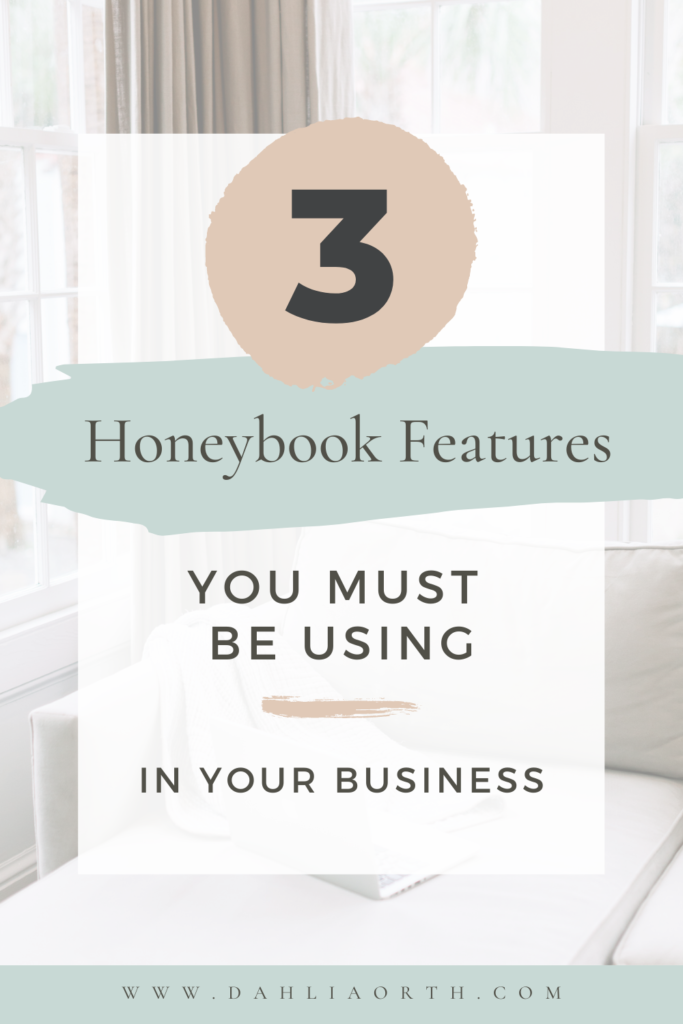
Honeybook is one of my favorite CRM (customer relationship management) platforms for creative business owners! I’ve personally used it for years now in my own business and love how much of a powerhouse tool it is! The best part? It’s actually one of the simplest CRM’s out there and that’s another reason why I love it so much! There are a number of features in Honeybook that help enhance your client experience and keep your business organized. These are hands-down my top 3 favorite features that I believe every business owner who uses Honeybook should take advantage of!
If you haven’t tried Honeybook yet but would like to, you can take advantage of 35% off your first year with my referral code HERE.
Honeybook Templates
I always say that the foundation of any great system is in the templates. Most people ask me, too, “What could be a template?” It could be any email you consistently send clients — contract templates, questionnaire templates, pricing guides, and more! Taking time to create everything as a template within your Honeybook account will serve you immensely! What I like to do when setting up templates for my clients is to have a Google drive open with all of my documents in there and then get them in one by one. It does take time to do this, but once you have everything in place, managing clients will be a breeze, and workflows and automation will not feel so overwhelming to set up.
If you’re looking for some help with how to get your templates set up and create custom templates, take a peek at my Honeybook Essentials mini course HERE. In this course, you’ll learn how to get your own templates set up in your Honeybook account with ease.
Honeybook Scheduling
The Honeybook scheduling tool is one of my absolute favorites in Honeybook! This has allowed me to replace Acuity Scheduling, Calendly, and other scheduling softwares that I might have had to pay extra for. Now, if you already have one of these platforms set up and don’t want to set it up again, you can look into the integrations with Honeybook. But, if you’re in the market for a scheduler, take advantage of the one that is built right within the Honeybook platform.
Additionally, I LOVE that it’s pretty easy to set up on the backend. You can set up individual schedulers and adjust the settings as needed. What I love to do as well is input my availability a month at a time. So, at the end of the previous month. I’ll go in and schedule my availability for the coming month. Once you’ve scheduled yourself out, link your scheduler within your email templates or social media for any new inquiry to schedule a call with you, helping to save time and eliminate all of those back-and-forth emails.
Workflows & Honeybook Automations
Finally, workflows and automations are one of the BEST tools that Honeybook has! I always say that every system has its limitations and while there are somethings that Honeybook can’t automate, there are a number of things that can be automated. Before you setup your Honeybook automations though, make sure to have a workflow in place first. The easiest way to do this is by writing out your entire client journey process in a Google document. For example:
- New client inquires via contact form
- Send automated email back to new clients
- Follow up with client if no response is provided.
- Send Proposal & Contract
- Send Client Onboarding Questionnaire
Writing every step of your process out will also allow you to see what steps can be automated and which ones needs to be handled by you. Take some time to get your workflow in place before setting up your automations. If you need some additional help or support with Honeybook automations, you can check out my mini course HERE.
There you have it – my favorite features in Honeybook! What’s great too is that they are continuing to expand their features which I love! I know it can feel overwhelming when acclimating to a new system but take it in baby steps and don’t be afraid to outsource as well if it’s best for your business. These and so many other features within Honeybook can help your business immensely!

+ view comments . . .