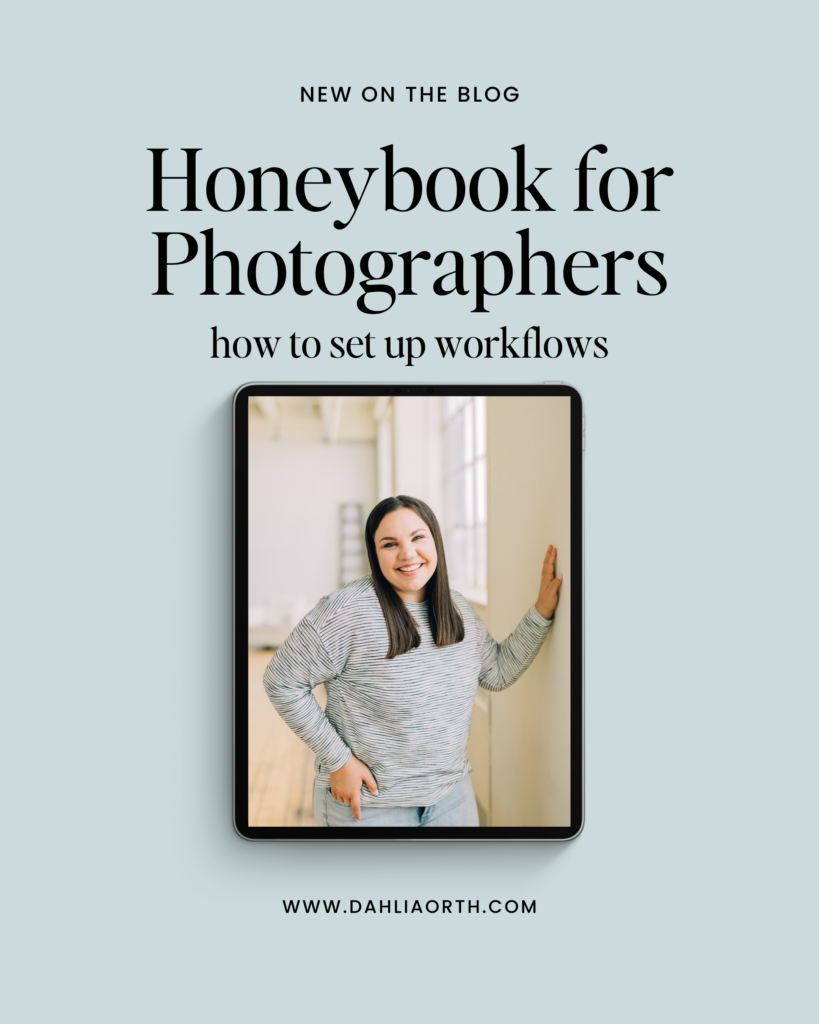
As a photographer, there can be a lot of steps, tasks, and communication between “inquiry” and “gallery delivered.” A Honeybook workflow is a great way you can streamline this process from start to finish!
In this video, we’re going to be focusing on the photographers! We’ll be talking all about building a photography client workflow that helps to ensure your photography business is efficient and effective and also creates an unforgettable client experience!
What is a Workflow?
First, we’re going to start by answering a few questions! What is a workflow? Why do you need it? And how do you actually get started with automating it?
So essentially, “workflow” is a fancy way of saying, “Here are all the steps for getting your client from point A to point B.”
One question you need to ask yourself is – When your client first comes into your business, what do you actually want to happen next? Do you want them to schedule a call with you? Should they fill out a questionnaire? Do you just want them to look at your prices? Whatever steps are involved with your entire client experience process or your “client journey,” that is what your exact workflow is.
Your Client Experience
What I tell business owners to do is remove all the guesswork out of it. I would encourage you to pull out a piece of paper and start writing down every single step of your client experience journey — turning a potential client into a new client and then into happy clients with repeat business!
Ask yourself, “What do I want my photography clients to experience when they first come into my business?” Do you want them to book a call? Do you want them to do a questionnaire? And then, when they do one of those steps, do you then want to send a proposal? Do you want to send the contract? What happens after the contract is signed? Ask yourself all of those different questions! That will help you start building your client experience workflow out to actually see what steps are involved behind the scenes.
Creating Templates
Once you have your workflow, you will want to look through it and ask yourself “What can I create as a template?” For example, if you send an inquiry response or follow-up email to a client, this could be a good place for a template. They fill out your contact form and you send an inquiry response. It’s best for you to turn that into a template because email templates are the foundations to every great system and workflow. In order to have really effective and efficient workflows, as you’ll see in the tutorial video, you want to have your templates in place! Once they are created, it is easy to just plug information into your different templates within your workflow and start automating those steps. So make sure to take a little bit of time and build out your templates.
Automations
The third piece is that you want to decide what you can automate versus what you need to manually send out. A great example of this is, sending out a proposal! Now this would be more of a manual step, especially if you need a custom payment plan or something specific versus sending out a questionnaire. A questionnaire can easily be automated in HoneyBook. A nice feature that HoneyBook offers is that you also can put a time delay on specific tasks that you automate, so they can send out when you want them to versus you having to remember to send it!
On the other hand, client-specific documents like a proposal or a wedding timeline are very customary, so those can’t necessarily be automated. So take some time to build your templates out, think through the steps and decide, “can I automate this or do I need to actually manually send this?” And then you’ll see behind-the-scenes in this tutorial video, we’re going to walk through how to actually build your workflow out in HoneyBook.
Make sure you tune into the training video HERE to watch step-by-step instructions on creating a workflow! As always, if you have ANY questions, let me know! Also, I’d love to know, what you have found to be really helpful for you in building out your own workflows in HoneyBook! And if you’ve run into any hiccups behind the scenes as well.

+ view comments . . .